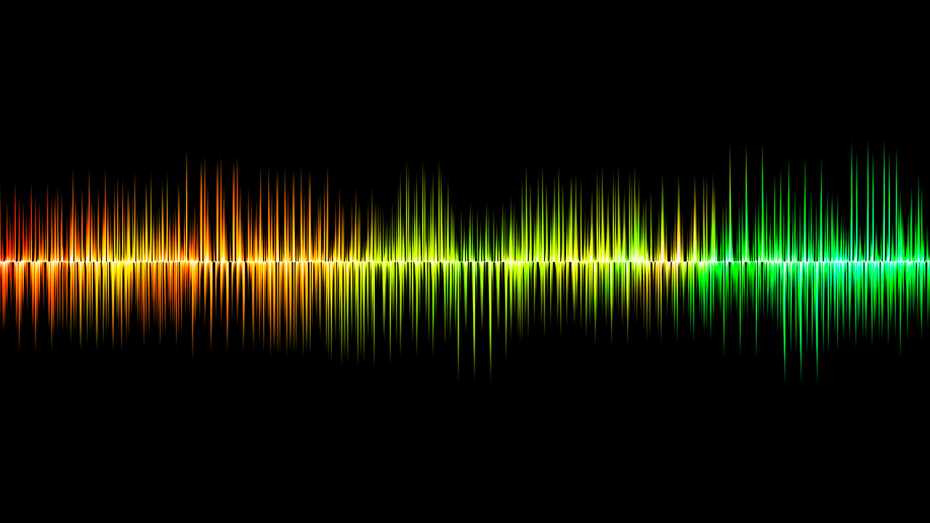We’ve been asked this question (from different angles) multiple times – “Is there really a need to add voice features to my site/app?”
We are all aware that millions of people are visually impaired. Here’s a quick breakdown: “39 million are blind and 246 million have low vision. 82% of people living with blindness are aged 50 and above.” – World Health Organization
We are also looking at a growing population of internet users that will, at some point, develop a form of visual impairment primarily due to chronic eye diseases and aging processes. By making your content web-accessible (not necessarily adding voice features), assistive devices or third party speech synthesizers like screen readers can provide a blind individual the support they need to navigate and use the site effectively. The web accessibility guidelines from W3C propose that the foundation of your site should use the right structural mark-ups for such devices. Proper coding is needed so that all the functionality of the assistive device can work. Simply put, external assistive devices will work better when the website content is accessible.
As it stands, assistive technologies such as screen readers are something many users will not invest in, unless it is deemed crucial depending on the disability. Screen readers provide a number of important functionalities such as the capability to navigate through headings, speaking image solutions, and identification of links. Case in point: A blind user would need this assistive device to be able to work using a computer and browse the internet, but a person trying to learn a second language or a multitasker won’t necessarily need to have this. In this situation, it is the website owner or content provider’s discretion to implement solutions that will easily benefit the needs of their users. The video below puts forward the argument that web accessibility is “essential for some, useful for all”.
For your site or app, you potentially have users who depend on the Text-to-Speech feature such as:
– People who are blind.
– People who have moderate to severe sight impairment (often legally blind) and cannot see certain types of content.
– People with dyslexia and other cognitive and learning disabilities
We strongly believe that the owner of the website or app should be in control of how they’d like their content conveyed and delivered to their audience. By voice-enabling your site or app, you give yourself control of how exactly you’d like your content to be read out to your users. This is impossible if your users are required to have external software installed or a screen reader to be able to read the content of your site or app.
Assistive applications are made possible with the technology we have today. If you are an app developer or web content owner who wishes to enable Text-to-speech, try ResponsiveVoice now! Effortlessly add ‘on-the-fly’ text-to-speech to your site or app, and save hours of needlessly creating and editing audio files, using quality computer voices.

Read more: Stories of Web Users. How People with Disabilities Use the Web.