What does Text Selection mean?
By adding ResponsiveVoice to your page, you have the option to turn on text-to-speech for any snippet of text the user selects, which means that when a user highlights a piece of text, it will be spoken out loud.
Why is it useful?
Select text to speak is a highly-requested feature on many websites, as it’s one of the pillars of accessibility. It is also a tremendously valuable feature on websites that are related to pronunciation and reading, as it gives users the option to listen to a word or sentence of interest on-demand.
How do I turn on Text Selection?
After logging into your ResponsiveVoice dashboard, you will find the checkmark to turn this feature beside, “Select text to speak it”. Make sure the option is checked, save, and the feature will be added to your website!
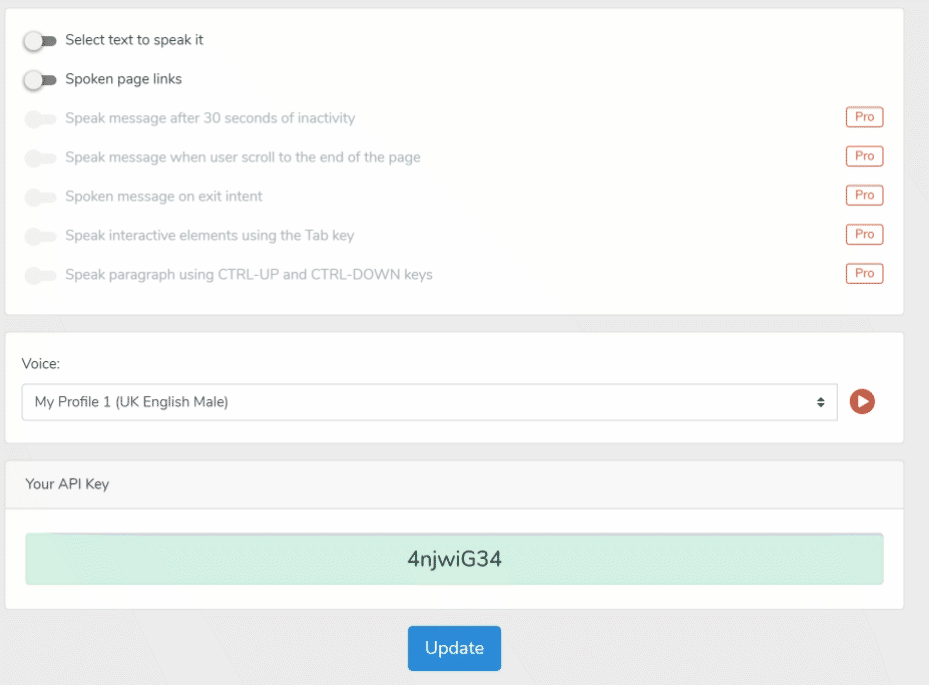
Awesome! Where can I try this?
Text Selection is available for both ResponsiveVoice Pro and Free. You can try the full-featured ResponsiveVoice Pro here!
I still have questions!
No problem, ResponsiveVoice Support is there to answer those questions! You can reach Support from the Contact page.

