What is the Exit intent message?
The Exit intent message is a short audio snippet that is played after a user’s cursor has exited the body of the page towards the toolbar/URL bar above, indicating their intention of changing page.
Why is it useful?
The Exit intent message is a great resource for retention, as it gives your website another chance at capturing the client by speaking some text you define. You could for instance include a message about a discount, or a resource of value for your clients, or even encourage them to sign up to your newsletter.
How do I turn on the Exit intent message?
You can turn on the Exit intent message from your ResponsiveVoice dashboard.
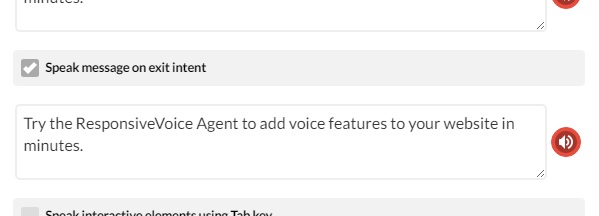
Make sure the feature is turned on by checking “Speak message on exit intent”, and insert your message in the textbox right after. You can preview your message by clicking on the speaker icon on the right of the textbox.
Awesome! Where can I try this?
The Exit intent message is available for ResponsiveVoice Pro. You can try the full-featured ResponsiveVoice Pro here!
I still have questions!
No problem, ResponsiveVoice Support is there to answer those questions! You can reach Support from the Contact page.
