What is the End-of-page message?
The End-of-page message is a short audio snippet that plays when a user scrolls the bottom of the page.
Why is it useful?
The End-of-page message can be used to cap the page’s message with a final spoken sentence, or to improve a user’s experience by providing a message of value to them.
How do I turn on the End-of-page message?
You can turn on the End-of-page message from your ResponsiveVoice dashboard.
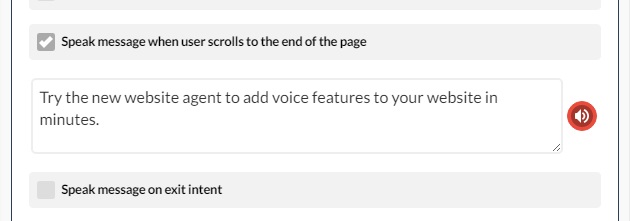
Make sure the feature is turned on by checking “Speak message when the user scrolls to the end of the page”, and insert your message in the textbox right after. You can preview your message by clicking on the speaker icon on the right of the textbox.
Awesome! Where can I try this?
The End-of-page message is available for ResponsiveVoice Pro. You can try the full-featured ResponsiveVoice Pro here!
I still have questions!
No problem, ResponsiveVoice Support is there to answer those questions! You can reach Support from the Contact page.
